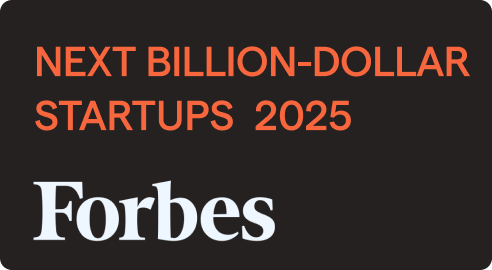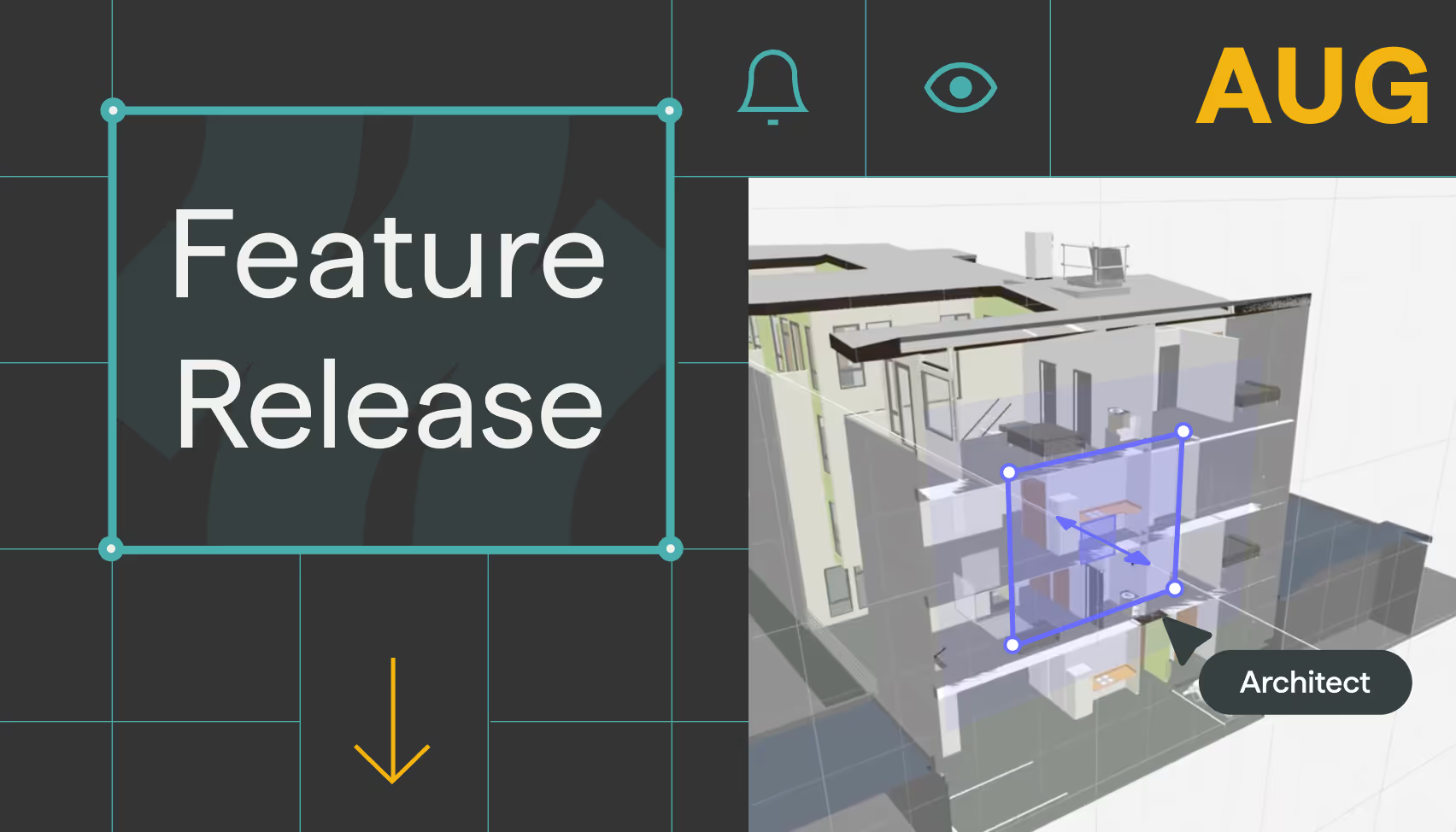Two months ago, we introduced our monthly feature release rhythm. Today, we're excited to announce our August feature release, headlined by the capability you've been asking for most: sectioning.
Why Sectioning Matters
Every architect knows the frustration: you have a beautiful 3D model, but explaining the interior layout means switching between multiple views, creating countless sections in your modeling software, or relying on clients to mentally piece together floor plans and elevations.
Sectioning in Motif eliminates that friction. Slice through your models with intuitive sketch planes during live design reviews. Show circulation flow in real-time. Reveal structural relationships instantly. Make spatial concepts clear to everyone in the room—not just the architects.
This isn't just another viewing tool. It's about making the invisible visible, turning complex 3D relationships into clear, understandable visuals that move conversations forward.
What's New This Month
Sectioning: See Inside Your Designs
Our new sectioning tool gives you the visual access you need to understand your building's interior organization. Using familiar sketch plane controls, you can quickly cut through your models from any angle, revealing hidden spatial connections, structural relationships, and design details.
Smarter Navigation
Fly mode just got better. We've improved the controls to make them more intuitive and responsive, including the ability to control navigation speed. Moving through your designs should feel natural, not like wrestling with the interface.
Performance Where It Counts
Large models opening slowly? You can now toggle 3D model edges on and off from Motif's show/hide menu. Turning off edges dramatically improves opening times and performance in complex models. This setting saves per browser, and edges default to off.
Enhanced Asset Library Control
Organization matters when projects get complex. You can now filter the asset library to show all assets in a project, or focus on only the assets placed on your current board. It's a simple change that makes navigating large projects significantly more intuitive.
Progressive Grid System
Grids now adapt intelligently to your zoom level, providing the right level of detail at every scale. You can also lock the grid to a specific size when precision matters. It's the kind of thoughtful detail that keeps your workflow smooth.
Save What Matters
Export any placed views or AI renderings directly from your boards. Sometimes you need that perfect view outside of Motif, and now getting it is effortless.
Continuing the Rhythm
August marks our third monthly release, solidifying the consistent drumbeat of improvement we promised. Each month, we're not just adding features—we're solving real workflow challenges identified through your daily use of Motif.
Our September roadmap is already taking shape based on your feedback, and we’re excited to share that with you next month.
The Bigger Picture
Sectioning represents more than a single feature—it's a glimpse into how Motif is evolving. We're not just building tools; we're crafting an intelligent workspace that anticipates how design teams actually work. Every feature we add makes the platform more intuitive, more powerful, and more essential to your design process.
Ready to explore what's inside? These features are live in your Motif workspace now. If you're not yet part of the Motif community, there's never been a better time to see what modern design collaboration looks like.