Sheet review is one of those workflows that everyone in architecture deals with, but few people talk about improving. It's just "how things are done." You finish your construction documents in Revit, export sheets to PDF, upload them somewhere, send links around, and wait for feedback to trickle back through email chains and marked-up files.
It works. Technically. But it's also slow, fragmented, and prone to the kind of errors that cost time and money.
We kept hearing the same frustrations from architects: lost feedback, version confusion, wasted time on file management instead of actual design review. So we asked ourselves: what would sheet review look like if we built it from the ground up for how architects actually work today?
The Problem With Traditional Sheet Review
The current sheet review process isn't just inefficient—it actively works against collaboration.
Export sheets to PDF, upload to a file sharing platform, send links, wait for marked-up files to come back through email. Meanwhile, the design evolves. Now there are multiple PDF versions floating around. Which one is current? Which feedback has been addressed?
This fragmented workflow creates real problems: time wasted on file management instead of design review, feedback scattered across email threads and marked-up PDFs, version confusion when designs evolve quickly, and coordination challenges when trying to review multiple sheets side-by-side.
We wanted to create a better way.
Rethinking Sheet Review From the Ground Up
Publish in Seconds, Not Minutes
The first bottleneck we tackled was the export-upload cycle. In Motif, you publish sheets directly from Revit with just a few clicks using our plugin. No PDF export. No file upload. No manual organization. Your sheet set appears in Motif instantly, organized and ready for review.
When your drawings evolve—and they always do—you update the entire set with one click. Motif handles the rest. Your team always sees the current version. No re-exporting. No re-uploading.
Review With True High-Fidelity
Screenshots and PDF compression is a necessary evil for file sharing, but it comes at a cost. If you’re doing sheet review in a standard online whiteboard tool, zooming into details often reveals pixelation right when you need clarity most.
Unlike standard whiteboard tools, Motif displays sheets with true high-fidelity. Zoom into callouts, dimensions, door schedules, and detail references without quality loss. Every line, every note, every annotation appears exactly as designed.
Mark Up With Flexibility
Different review tasks need different approaches. Sometimes you need to focus on a single sheet for detailed markup. Other times you need to compare multiple sheets side-by-side to check coordination across floors or verify consistency between elevations.
Motif supports both. Review sheets individually when you need focus. Compare multiple sheets when you need context. Work the way that makes sense for each task, not the way your tools force you to work.
Keep Everyone Aligned Automatically
Here's where Motif really shines: bidirectional comments.
When a reviewer adds a comment in Motif, it doesn't just sit in the browser. It syncs back to Revit automatically. Designers see exactly what needs attention right where they work—no hunting through email, no deciphering marked-up PDFs, no wondering if they've addressed everything.
Make your updates in Revit, republish with one click, and the entire team sees the changes immediately. The feedback loop becomes seamless instead of fragmented.
One Source of Truth
Perhaps the biggest benefit is also the simplest: everything lives in one place.
No more email chains with conflicting feedback. No more marked-up PDFs scattered across desktops. No more wondering which version is current or what comments are still outstanding.
All feedback lives in Motif, connected to the sheets and elements it references. Track what's been addressed. See what's pending. Maintain a clear record of design decisions throughout the project lifecycle.
Your Entire Design Process, Connected
And Motif isn’t just a separate tool you switch to at the end of a project.
Think about your typical workflow. Early on, you're gathering inspiration and creating mood boards. Then you're exploring concepts in 3D, getting feedback from stakeholders. As the design develops, you're coordinating across disciplines and reviewing models together.
Motif keeps everything connected. Sheet review lives in the same workspace where you've been collaborating all along. The reviewer who's been reviewing your 3D model throughout design development seamlessly transitions to reviewing sheets—same platform, same comment threads, same spatial context. Reference images from early concepts sit alongside your other documents.
What's Next
Sheet review is fundamental to how architecture firms operate, yet it's been stuck in the PDF era for too long.
We're excited about what we've built, but we're even more excited to see how teams use it. We know there's more to do—better organization tools, mobile sketching, additional markup capabilities—and we're working on it.
If you're tired of fighting PDFs and email chains, we'd love to show you what sheet review looks like in Motif.
Want to see it in action? Join us for our upcoming webinar, From the Ground Up: Sheet Reviews in Motif, where we'll walk through the complete workflow and answer your questions live. Or get in touch with our team via our website. We’d love to hear from you.
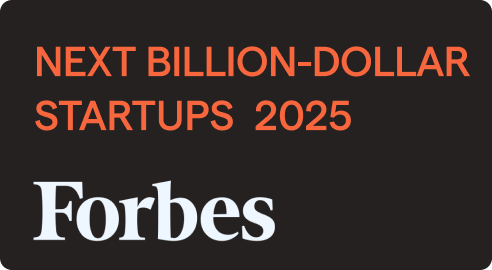

.jpg)

